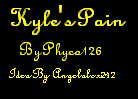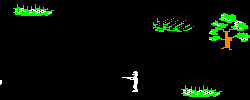Anyway, to the point. What is the LLMP? Well, since I've been ripping cinematic sprites and items for my webcomic and the smaller regular game sprites for TheRadicalAusa, I decided that with the way things are going, I have too much to do and it's not efficient. Besides, why should I be the only one to enjoy access to these things? So, the LLMP is several stages. I am currently on Stage 1.
Stage 1. - Spriting, Animating, and Card/Gallery. This means that I will be making sprite sheets of not just the cinematic sprites, but instead sprites of all unique looking characters in the game. As I have mentioned in my other post, I am done with Burg and will be working on Saith throughout the week. I will be concentrating mostly on the smaller regular game sprites more than the cinematic sprites for the time being, but I won't stop completely. This also means I will be animating the cinematic sprites as well as, get ready, the animated cards! Samples right bellow, that I have done this morning. The timing is very slightly faster than the game, but only by a very fine hair. I may go back and try to make the timing closer, but for now it really isn't noticeable.
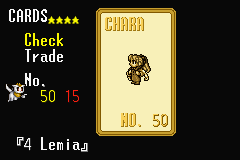
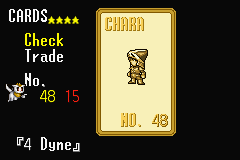
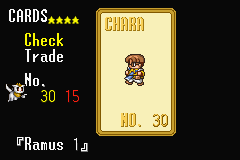
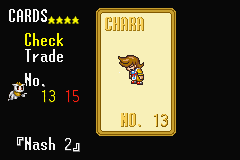
Now Lnet already has all of the cards (I sent the rest in this morning, if G1 didn't already have them to begin with) and all of the Gallery pictures, so these will mostly be for me, as I plan on making use of the cards, and maybe the Gallery pictures. Why not use the ones on Lnet? Easy, they ain't BMP
Stage 2. Music and Sound. AKA, taking the music and putting it onto a WAV file, same with sounds. Dunno how exactly I will do this (space wise, just 48 seconds = nearly 5 MBs >>) but anyway, just because the music may sound crappy doesn't mean it can't get SOME love.
Stage 3. Game saves. Actually, I already have dozens of saves throughout the game... so yeah, this part is done.
Stage 4. Anything I missed. Don't know what that will be, but what the hey
Edit: Oh, I forgot. Very likely when I am finished spriting, I will create a massive Master Spritesheet, for anyone who would want to skip sprite sheets seperated by town (regular game sprites) or by character/object (cinematic sprites)