For a graduation gift (I graduate in early May from college, for anyone who's curious), my parents have asked me what I want. I have a Gateway that's served me well these four years, but it has an old motherboard and is thus difficult to upgrade so that I can play, say, any game released in the past three years. (It's technically not supposed to play The Sims 2, but it gets by.) So I want a new computer.
So, here are the requirements I have:
1. Must be a desktop. I'm not looking for anything portable, for a variety of reasons.
2. Must be easily upgradable. Ideally, I'm going to be using this computer for at least the next six years.
3. Must be relatively stable. See two.
4. It should have some sort of warranty available on either the computer or (if it comes to building one) individual parts.
5. Must be able to play games recently released well. >_<
6. Shouldn't be too expensive. Of course I'm hoping for as inexpensive as possible, but at the least no more than $800. My parents would pay more, but I'm always picky about taking more than I feel I should.
If I think of any others, I'll let you know. But what have other people tried, and what might work within those constraints?
Desktop shopping
- Sonic#
- Pao Tribe Chieftain
- Posts: 4680
- jedwabna poszewka na poduszkę 70x80
- Joined: Thu Dec 26, 2002 3:27 am
- Location: Here, there, everywhere
- Contact:
Desktop shopping
Sonic#
"Than seyde Merlion, "Whethir lyke ye bettir the swerde othir the scawberde?" "I lyke bettir the swerde," seyde Arthure. "Ye ar the more unwyse, for the scawberde ys worth ten of the swerde; for whyles ye have the scawberde uppon you, ye shall lose no blood, be ye never so sore wounded. Therefore kepe well the scawberde allweyes with you." --- Le Morte Darthur, Sir Thomas Malory
"Just as you touch the energy of every life form you meet, so, too, will will their energy strengthen you. Fail to live up to your potential, and you will never win. " --- The Old Man at the End of Time
"Than seyde Merlion, "Whethir lyke ye bettir the swerde othir the scawberde?" "I lyke bettir the swerde," seyde Arthure. "Ye ar the more unwyse, for the scawberde ys worth ten of the swerde; for whyles ye have the scawberde uppon you, ye shall lose no blood, be ye never so sore wounded. Therefore kepe well the scawberde allweyes with you." --- Le Morte Darthur, Sir Thomas Malory
"Just as you touch the energy of every life form you meet, so, too, will will their energy strengthen you. Fail to live up to your potential, and you will never win. " --- The Old Man at the End of Time
- phyco126
- Dragonmaster
- Posts: 8136
- Joined: Fri Dec 27, 2002 3:06 am
- Location: Colorado Springs, Colorado, USA
Re: Desktop shopping
Give me a day ('cause I gotta go to work) and I'll tell you what's what. XD
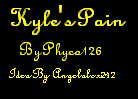
- "Sometimes life smiles when it kicks you down. The trick is to smile back."
- phyco126
- Dragonmaster
- Posts: 8136
- Joined: Fri Dec 27, 2002 3:06 am
- Location: Colorado Springs, Colorado, USA
Re: Desktop shopping
Okay Sonic#, answer these please.
1. What do you primarily use the computer for?
2. How much games do you play on the computer?
3. Do you listen to a lot of music on the computer?
4. What games do you forsee playing in the next 4 years? Graphic intesive, fun, etc?
5. What is your current computer set up?
-- Processor:
-- RAM:
-- Optical Drive:
-- Graphic Card:
-- Hard Drive:
6. Do you want to be able to upgrade the computer to keep it viable during those 6 years?
7. Do you need to be able to move it around easily, or once you have it, it shall stay put for a year or more?
8. Are you concerned about using too much energy to power one?
9. Do you do any photo-shopping/video editing/photo editing?
10. Do you need just a desktop, or do you need EVERYTHING (Such as a keyboard, mouse, monitor, speakers, etc...)
11. HOW viable do you want this to be after only 3 years?
-- Very viable, still able to play the newest games on at least medium settings
-- Semi-Viable, I want to be able to play some games decently, but be able to edit documents, videos, etc at a decent rate
-- The system shall crawl on it's knees before I'm done with it! BWA HAHAHAHA!
1. What do you primarily use the computer for?
2. How much games do you play on the computer?
3. Do you listen to a lot of music on the computer?
4. What games do you forsee playing in the next 4 years? Graphic intesive, fun, etc?
5. What is your current computer set up?
-- Processor:
-- RAM:
-- Optical Drive:
-- Graphic Card:
-- Hard Drive:
6. Do you want to be able to upgrade the computer to keep it viable during those 6 years?
7. Do you need to be able to move it around easily, or once you have it, it shall stay put for a year or more?
8. Are you concerned about using too much energy to power one?
9. Do you do any photo-shopping/video editing/photo editing?
10. Do you need just a desktop, or do you need EVERYTHING (Such as a keyboard, mouse, monitor, speakers, etc...)
11. HOW viable do you want this to be after only 3 years?
-- Very viable, still able to play the newest games on at least medium settings
-- Semi-Viable, I want to be able to play some games decently, but be able to edit documents, videos, etc at a decent rate
-- The system shall crawl on it's knees before I'm done with it! BWA HAHAHAHA!
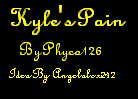
- "Sometimes life smiles when it kicks you down. The trick is to smile back."
-
Benevolent_Ghaleon
- BANNED
- Posts: 1694
- Joined: Fri Aug 11, 2006 2:43 pm
Re: Desktop shopping
*reads the sig* Phyco, are you trying to break into the romance novel business?
Re: Desktop shopping
I'm actually surprised that my old Dell has held up this well. It plays WoW near perfect and it's 5 years old :O Then again, I did overclock the card and add RAM when I got it.
The easiest and cheapest way to get a good computer is typically to build it =/
The easiest and cheapest way to get a good computer is typically to build it =/
"'There are no atheists in foxholes' isn't an argument against atheism, it's an argument against foxholes." - James Morrow
"I'll hit your head with the thunder clap, you're seeing Horus"
"I'll hit your head with the thunder clap, you're seeing Horus"
- phyco126
- Dragonmaster
- Posts: 8136
- Joined: Fri Dec 27, 2002 3:06 am
- Location: Colorado Springs, Colorado, USA
Re: Desktop shopping
It popped into my head one day while watching a movie. I liked it, I wrote it down, added it to my sig, and kept it.Benevolent_Ghaleon wrote:*reads the sig* Phyco, are you trying to break into the romance novel business?
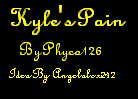
- "Sometimes life smiles when it kicks you down. The trick is to smile back."
- Sonic#
- Pao Tribe Chieftain
- Posts: 4680
- Joined: Thu Dec 26, 2002 3:27 am
- Location: Here, there, everywhere
- Contact:
Re: Desktop shopping
This sounds suspiciously like a meme.
1. What do you primarily use the computer for?
Internet browsing, gaming, music player, movie player, word processor
2. How much games do you play on the computer?
When I'm on the computer and I want to relax, that's one place I go. A lot.
3. Do you listen to a lot of music on the computer?
Yes, normally when internet surfing.
4. What games do you forsee playing in the next 4 years? Graphic intesive, fun, etc?
Strategy games and RPGs are my main PC fare. The latter are graphic intensive in particular... and I want them to be fun, sure.
5. What is your current computer set up?
(Not answering this question because I don't see its relevance)
6. Do you want to be able to upgrade the computer to keep it viable during those 6 years?
Yes. I mentioned that above.
7. Do you need to be able to move it around easily, or once you have it, it shall stay put for a year or more?
Both? It will probably stay put eventually, but I'll move it twice or thrice in the next few months.
8. Are you concerned about using too much energy to power one?
I'd rather it not use too much power. But it's not a deal-breaking concern.
9. Do you do any photo-shopping/video editing/photo editing?
No.
10. Do you need just a desktop, or do you need EVERYTHING (Such as a keyboard, mouse, monitor, speakers, etc...)
Just a desktop. I have all of the other components, or know how to get them.
11. HOW viable do you want this to be after only 3 years?
After 3 years, I wouldn't mind it being a little outdated, as long as I could upgrade it inexpensively to keep it able to play games, the problem with my current computer being that this is nigh impossible to do cost effectively.
1. What do you primarily use the computer for?
Internet browsing, gaming, music player, movie player, word processor
2. How much games do you play on the computer?
When I'm on the computer and I want to relax, that's one place I go. A lot.
3. Do you listen to a lot of music on the computer?
Yes, normally when internet surfing.
4. What games do you forsee playing in the next 4 years? Graphic intesive, fun, etc?
Strategy games and RPGs are my main PC fare. The latter are graphic intensive in particular... and I want them to be fun, sure.
5. What is your current computer set up?
(Not answering this question because I don't see its relevance)
6. Do you want to be able to upgrade the computer to keep it viable during those 6 years?
Yes. I mentioned that above.
7. Do you need to be able to move it around easily, or once you have it, it shall stay put for a year or more?
Both? It will probably stay put eventually, but I'll move it twice or thrice in the next few months.
8. Are you concerned about using too much energy to power one?
I'd rather it not use too much power. But it's not a deal-breaking concern.
9. Do you do any photo-shopping/video editing/photo editing?
No.
10. Do you need just a desktop, or do you need EVERYTHING (Such as a keyboard, mouse, monitor, speakers, etc...)
Just a desktop. I have all of the other components, or know how to get them.
11. HOW viable do you want this to be after only 3 years?
After 3 years, I wouldn't mind it being a little outdated, as long as I could upgrade it inexpensively to keep it able to play games, the problem with my current computer being that this is nigh impossible to do cost effectively.
Sonic#
"Than seyde Merlion, "Whethir lyke ye bettir the swerde othir the scawberde?" "I lyke bettir the swerde," seyde Arthure. "Ye ar the more unwyse, for the scawberde ys worth ten of the swerde; for whyles ye have the scawberde uppon you, ye shall lose no blood, be ye never so sore wounded. Therefore kepe well the scawberde allweyes with you." --- Le Morte Darthur, Sir Thomas Malory
"Just as you touch the energy of every life form you meet, so, too, will will their energy strengthen you. Fail to live up to your potential, and you will never win. " --- The Old Man at the End of Time
"Than seyde Merlion, "Whethir lyke ye bettir the swerde othir the scawberde?" "I lyke bettir the swerde," seyde Arthure. "Ye ar the more unwyse, for the scawberde ys worth ten of the swerde; for whyles ye have the scawberde uppon you, ye shall lose no blood, be ye never so sore wounded. Therefore kepe well the scawberde allweyes with you." --- Le Morte Darthur, Sir Thomas Malory
"Just as you touch the energy of every life form you meet, so, too, will will their energy strengthen you. Fail to live up to your potential, and you will never win. " --- The Old Man at the End of Time
- phyco126
- Dragonmaster
- Posts: 8136
- Joined: Fri Dec 27, 2002 3:06 am
- Location: Colorado Springs, Colorado, USA
Re: Desktop shopping
OOOOooookay. I think you will be better off building it yourself, should you choose to. If not, I'm sure you can find a similar build. Now AMD and ATI are the cheaper side of things, but lets face it. AMD has it's rear end handed to it by Intel, and nVidia has pwned ATI. Though ATI looks to get the upper hand for a few months, until nVidia pulls out a surprise release.
The choice is ultimately yours, there is nothing wrong with AMD or ATI. I had a bad experience with ATI, due to not being able to perform as advertised. AMD is fairly good. Not all it was cranked up to be by it's fans, but I truely cannot complain. However, I really only know Intel, so this would be my set-up (hold your breath, it's gonna be more than $800.)
Motherboard: EVGA 650i Ultra - $69.99
Processor: Intel E8400 (3.0 Ghz) - $199.99
RAM: Corsair 2 x 2GB RAM (4GB total) - $124.00 (approx)
HardDrive: Western Digital Caviar 320GB - $74.99
Graphic Card: EVGA nVidia 9600 GT - $149.99 (Though, I recommend a 8800GT - $189.99)
PSU: Antec Neopower 650 Watt - $159.99 (Note: Don't go cheap on the PSU. Go cheap on everything else, just not the PSU!)
Optical Drive: Lite-On DVD/RW/CD/R/Etc - $32.99
Case: Whatever you want, but for the sake of priceing, expect around $75 for a decent one.
OS: Vista Home Premium 32 (or) 64-Bit - $109.99 (they both cost the same ATM)
TOTAL: $972.91 ($1,012.91 with a 8800 GT instead.)
There, that right there will be a VERY legit system for quite some time. Since you just surf, play games, listen to music, a quad-core will be useless. Now if you did a lot of rendering, then yeah, a quad-core is good (thus why I asked about that.) So a dual-core is all you need. 3.0 Ghz is cheap and on the higher end of things, thus making it last for many years to come. Don't expect an upgrade on the processor, the motherboard first will need a bios update to see that particular processor. The new quads (older Core 2 Duo Q6xxx can be used, but not the newer Core 2 Duo Q9xxx ones.) Plus, the sockey type that the Core 2 Duos use is going bye bye when the newest processors come out later this year. So therefore, unless you slap in the 3.2x Ghz chip, that will be as high as you go, especially for that board.
The motherboard can use up to 8 GBs of RAM, meaning the sucker can be upgraded easily and cheaply. With the 2 x 2GB RAM, you will just slap in two sticks of the stuff. Upgrading is easy, just buy another set of the same RAM and bam, you're set for another few years of computing viably. However, DDR3 is going mainstream, thus DDR2 will be getting cheaper, but don't expect to be able to use DDR3 unless you buy a whole new motherboard (Approx. $349.99 last I knew for a DDR3 board with an nVidia chipset).
The harddrive is 320 GBs, which should be more than adequate. Hey, you can always slap another harddrive in the future if not! Now, I asked what your current set-up is, mostly in terms to see how big your HDD is already. Maybe you already have a 500 GB HD? Besides, what you are running could always be recycled into the new build, resulting in lower pricing, another reason.
The graphic card will be the workhorse for gaming. The 9600 GT is good, but is more of a casual gamer's card. It'll run most older games on max settings VERY smoothly, and most new releases on moderate settings. The 8800 GT on the other hand, is far better. It runs many games on max settings with high FPS. C&C 3, Tabula Rasa, WoW, SWG... all on high. The newest on the new games can have high settings and still perform exceptionally. However, keep in mind that some games have outpaced Graphic Cards. However, if you want the best graphics for the very latest games, I can suggest the 9800 Ultras in a tri-sli set-up, water cooled with phase coolers (the whole set-up for the graphical part should stay around the affordable $4,000 area) and you *might* be able to run Crysis on 100% max settings and get 75 FPS. Maybe. 9800 Ultras have not been released, or may not be released. Dun dun dun! Anyway, the 9600 is a great card at a fair price, but for $40 more you can get a exceptional card that will keep up a fair pace for the next year. It'll certainly lag behind as you buy games a year from now, but it should still hold it's own. Heck, we have the 9800 XX cards out, and the 6800 XX card I have from 2005 still can still hold its own. The newest games do fall short at anything but the lowest of the low settings. Even then, the most modern games do fall a bit short. However, by then you can easily pay another $200 - $250 for the next moderately best thing. Or $1,000 + for THE best thing.
Maybe. 9800 Ultras have not been released, or may not be released. Dun dun dun! Anyway, the 9600 is a great card at a fair price, but for $40 more you can get a exceptional card that will keep up a fair pace for the next year. It'll certainly lag behind as you buy games a year from now, but it should still hold it's own. Heck, we have the 9800 XX cards out, and the 6800 XX card I have from 2005 still can still hold its own. The newest games do fall short at anything but the lowest of the low settings. Even then, the most modern games do fall a bit short. However, by then you can easily pay another $200 - $250 for the next moderately best thing. Or $1,000 + for THE best thing. 
The PSU, you honestly don't want to go too cheap on one of those. Not to mention, while a motherboard will run with only a P4 CPU connector and a 20 Pin motherboard connector, the motherboard is designed for a 6 pin CPU connector and a 24 pin Motherboard connector. It adds more juice to everything, and if you fall short on juice, you can fall short on being able to run it stable, if at all (especially since the 9600 GT and the 8800 GT needs it's own power straight from the PSU as well....)
The optical drive is pretty much straight-forward. You can always go for Blue-Ray, for a modest $129.99 for the player. Don't expect to burn anything, you'll need another drive for that. Or if you do want to burn Blue-Ray, $359.99 is looking more and more like a month's worth of gas. =P
As for the Case, you'll need a ATX form case. Any will likely do, a case is a case. All that differs is the material, the name, and the looks. The cheaper side (pretty much the cases that Acer and other brands use) run around $30 or so. The moderate side (good materials, doesn't fall apart or cut you when you put things together) can run around $60 - $90. The better side, runs around over a $1,190. Why the heck a "custom" painted metal tower can cost over $1,000 when the same non-"custom" painted tower is $200... is beyond me. The money doesn't even go to cancer research! I would say a mid-tower is good. Don't go for small towers, look at the form factor. If it says Mini-ATX, it is too small. BTX is the wrong one too. Heh.
For the OS, well... the OS is the OS. I suggest Windows Vista Home Premium, it's good. Vista also comes with it's own media-center (not talking about WMP.) It plays DVDs and stuff. It's nice, and comes standard with the OS (at least it did with Vista Ultimate and Home Premium when I got it). Mostly because Lite-On bundle's their optical drives with useless trial software. Windows Vista can do everything you need for any optical drive, so just toss the disks that come with it. Also, in the past the OS limited how much RAM it can see, 32 Bit saw less than 64-bit. SP1 supposedly fixed that. Just a FYI, I haven't installed SP1 yet. If it ain't broke for me, I ain't gonna fix it.
Most of the I mentioned is the same stuff I have for my current build.
I have:
Processor: E8400
RAM: Corsair 4 x 1GB (one stick came bad, so running on 3 right now)
Motherboard: EVGA 780i
Graphic Card: EVGA nVidia 8800 GT
Hard Drive: Seagate 120 GB HDD and a 320 GB Western Digital HDD
Optical Drive: Lite-On with Lightscribe (same model as the one I priced for you.)
PSU: Antec NeoPower 650 Watts
Case: Apevia Jupiter-X Jr.
Now I don't know enough about AMD to give you any useful tips or recommendations. It'll probably be a bit cheaper with AMD and ATI, but since I don't know enough about how they compare (aside that Intel is owning AMD right now, but Intel is more expensive for that little extra power.)
As for the price, just for the fun of it, I'm gonna attempt to build 2 comparison models from Dell, and HP. Now the final price listed above does not include shipping, but some of the things I mentioned where free shipping, so look for about $30 in shipping charges. If you look hard enough, you'll just end up with free shipping all together. Oh, and newegg.com does not charge taxes, unless you are unlucky to live in one of the few states that they do charge tax in. I don't get taxed. Mua hahaha.
Dell: Starting Price $1,329 (Same system Stats as above, but with a 8800 GT)
HP: HP wanted over $1,600 for theirs, I tried to customize a different PC, but like Dell, the options where too limited. Still, the closest I could get was immediately over $1,350, but was actually a better deal than the Dell due to the upgrades and whatnot. Dell used to do all of that. Not anymore. Of course, add in the tax and shipping for both dell and HP...........
So yeah, do it yourself. You'll never have to worry about voiding warranties by upgrading, as each part will be warrantied (though most companies make you pay shipping and handling costs should you have to send it in for replacements.) However, the premium saves headaches, as buying all the parts comes with a fair risk of getting a DOA or faulty thing. However, you won't have to send the whole PC back, just the part. There are pros and cons to doing it yourself. If you like the extra crapware they toss on, plus the general support, worry free, etc... the price premium is fine and you can go to Dell or HP. HP seems to be the better option at this point. Saddly.
But, if you are willing to have some real fun putting it together yourself, then by golly, do it yourself! Honestly, I am a huge Dell fan. However, after building the Desktop and researching, reading, I truely feel good when I do it myself. It's like this sickness man!
First I build mine. I fall in love. I buy a A+ study book, and read read read. I research, read, research, read, customize, read, research, read, customize, read... *sigh* Then, I couldn't get enough! So unhappy, I took a look at my mom's sub-$500 Acer desktop. It's performance was hell, but the only upgrade I could do was either RAM or graphic card. Well, she doesn't play games, so I went with RAM. Took out the Green Circuitry (AKA Green Chips) out and tossed in some REAL RAM and boom. Thing boots up 45 second faster, and she has been happy since with the quick responce time. I paid to upgrade it. I wanted to. It made me happy. Then, I wanted more! So when I went to Philadelphia to visit my dad, he had a desktop that no longer worked. So, he paid for a new MB (the 650i,) a Celeron DC, and a new optical drive. Up and running in no time. Oh, and new RAM, as the old board used DDR. Yuck. Oh, and the optical was good, but had to be replaced as new boards come with one Pata/IDE port. His hardrive/s took up the one, so had to get a SATA optical drive. Then the new OS (long story right there, but short version is the HD will not boot when you replace the MB, especially if you go from a Pentium 4 DDR Intel chip-set to a Dual-Core DDR2 nVidia chip-set! He didn't have his XP disk, so he just got a new OS instead. Long story, missing many details.
His hardrive/s took up the one, so had to get a SATA optical drive. Then the new OS (long story right there, but short version is the HD will not boot when you replace the MB, especially if you go from a Pentium 4 DDR Intel chip-set to a Dual-Core DDR2 nVidia chip-set! He didn't have his XP disk, so he just got a new OS instead. Long story, missing many details.
Anyway, after all that, I still am not satisfied. I want more! If I could, I would build them constantly and just give them away. I just want to build them. That's all I want to do.
Oh, sorry, anyway, those are your options. Questions?
Edit: OOOooo, found that HP does have a similar mix and match customization on another PC. Okay, so one that matches the one I did, you are looking at $1,109 + Shipping + Handling.
The choice is ultimately yours, there is nothing wrong with AMD or ATI. I had a bad experience with ATI, due to not being able to perform as advertised. AMD is fairly good. Not all it was cranked up to be by it's fans, but I truely cannot complain. However, I really only know Intel, so this would be my set-up (hold your breath, it's gonna be more than $800.)
Motherboard: EVGA 650i Ultra - $69.99
Processor: Intel E8400 (3.0 Ghz) - $199.99
RAM: Corsair 2 x 2GB RAM (4GB total) - $124.00 (approx)
HardDrive: Western Digital Caviar 320GB - $74.99
Graphic Card: EVGA nVidia 9600 GT - $149.99 (Though, I recommend a 8800GT - $189.99)
PSU: Antec Neopower 650 Watt - $159.99 (Note: Don't go cheap on the PSU. Go cheap on everything else, just not the PSU!)
Optical Drive: Lite-On DVD/RW/CD/R/Etc - $32.99
Case: Whatever you want, but for the sake of priceing, expect around $75 for a decent one.
OS: Vista Home Premium 32 (or) 64-Bit - $109.99 (they both cost the same ATM)
TOTAL: $972.91 ($1,012.91 with a 8800 GT instead.)
There, that right there will be a VERY legit system for quite some time. Since you just surf, play games, listen to music, a quad-core will be useless. Now if you did a lot of rendering, then yeah, a quad-core is good (thus why I asked about that.) So a dual-core is all you need. 3.0 Ghz is cheap and on the higher end of things, thus making it last for many years to come. Don't expect an upgrade on the processor, the motherboard first will need a bios update to see that particular processor. The new quads (older Core 2 Duo Q6xxx can be used, but not the newer Core 2 Duo Q9xxx ones.) Plus, the sockey type that the Core 2 Duos use is going bye bye when the newest processors come out later this year. So therefore, unless you slap in the 3.2x Ghz chip, that will be as high as you go, especially for that board.
The motherboard can use up to 8 GBs of RAM, meaning the sucker can be upgraded easily and cheaply. With the 2 x 2GB RAM, you will just slap in two sticks of the stuff. Upgrading is easy, just buy another set of the same RAM and bam, you're set for another few years of computing viably. However, DDR3 is going mainstream, thus DDR2 will be getting cheaper, but don't expect to be able to use DDR3 unless you buy a whole new motherboard (Approx. $349.99 last I knew for a DDR3 board with an nVidia chipset).
The harddrive is 320 GBs, which should be more than adequate. Hey, you can always slap another harddrive in the future if not! Now, I asked what your current set-up is, mostly in terms to see how big your HDD is already. Maybe you already have a 500 GB HD? Besides, what you are running could always be recycled into the new build, resulting in lower pricing, another reason.
The graphic card will be the workhorse for gaming. The 9600 GT is good, but is more of a casual gamer's card. It'll run most older games on max settings VERY smoothly, and most new releases on moderate settings. The 8800 GT on the other hand, is far better. It runs many games on max settings with high FPS. C&C 3, Tabula Rasa, WoW, SWG... all on high. The newest on the new games can have high settings and still perform exceptionally. However, keep in mind that some games have outpaced Graphic Cards. However, if you want the best graphics for the very latest games, I can suggest the 9800 Ultras in a tri-sli set-up, water cooled with phase coolers (the whole set-up for the graphical part should stay around the affordable $4,000 area) and you *might* be able to run Crysis on 100% max settings and get 75 FPS.
The PSU, you honestly don't want to go too cheap on one of those. Not to mention, while a motherboard will run with only a P4 CPU connector and a 20 Pin motherboard connector, the motherboard is designed for a 6 pin CPU connector and a 24 pin Motherboard connector. It adds more juice to everything, and if you fall short on juice, you can fall short on being able to run it stable, if at all (especially since the 9600 GT and the 8800 GT needs it's own power straight from the PSU as well....)
The optical drive is pretty much straight-forward. You can always go for Blue-Ray, for a modest $129.99 for the player. Don't expect to burn anything, you'll need another drive for that. Or if you do want to burn Blue-Ray, $359.99 is looking more and more like a month's worth of gas. =P
As for the Case, you'll need a ATX form case. Any will likely do, a case is a case. All that differs is the material, the name, and the looks. The cheaper side (pretty much the cases that Acer and other brands use) run around $30 or so. The moderate side (good materials, doesn't fall apart or cut you when you put things together) can run around $60 - $90. The better side, runs around over a $1,190. Why the heck a "custom" painted metal tower can cost over $1,000 when the same non-"custom" painted tower is $200... is beyond me. The money doesn't even go to cancer research! I would say a mid-tower is good. Don't go for small towers, look at the form factor. If it says Mini-ATX, it is too small. BTX is the wrong one too. Heh.
For the OS, well... the OS is the OS. I suggest Windows Vista Home Premium, it's good. Vista also comes with it's own media-center (not talking about WMP.) It plays DVDs and stuff. It's nice, and comes standard with the OS (at least it did with Vista Ultimate and Home Premium when I got it). Mostly because Lite-On bundle's their optical drives with useless trial software. Windows Vista can do everything you need for any optical drive, so just toss the disks that come with it. Also, in the past the OS limited how much RAM it can see, 32 Bit saw less than 64-bit. SP1 supposedly fixed that. Just a FYI, I haven't installed SP1 yet. If it ain't broke for me, I ain't gonna fix it.
Most of the I mentioned is the same stuff I have for my current build.
I have:
Processor: E8400
RAM: Corsair 4 x 1GB (one stick came bad, so running on 3 right now)
Motherboard: EVGA 780i
Graphic Card: EVGA nVidia 8800 GT
Hard Drive: Seagate 120 GB HDD and a 320 GB Western Digital HDD
Optical Drive: Lite-On with Lightscribe (same model as the one I priced for you.)
PSU: Antec NeoPower 650 Watts
Case: Apevia Jupiter-X Jr.
Now I don't know enough about AMD to give you any useful tips or recommendations. It'll probably be a bit cheaper with AMD and ATI, but since I don't know enough about how they compare (aside that Intel is owning AMD right now, but Intel is more expensive for that little extra power.)
As for the price, just for the fun of it, I'm gonna attempt to build 2 comparison models from Dell, and HP. Now the final price listed above does not include shipping, but some of the things I mentioned where free shipping, so look for about $30 in shipping charges. If you look hard enough, you'll just end up with free shipping all together. Oh, and newegg.com does not charge taxes, unless you are unlucky to live in one of the few states that they do charge tax in. I don't get taxed. Mua hahaha.
Dell: Starting Price $1,329 (Same system Stats as above, but with a 8800 GT)
HP: HP wanted over $1,600 for theirs, I tried to customize a different PC, but like Dell, the options where too limited. Still, the closest I could get was immediately over $1,350, but was actually a better deal than the Dell due to the upgrades and whatnot. Dell used to do all of that. Not anymore. Of course, add in the tax and shipping for both dell and HP...........
So yeah, do it yourself. You'll never have to worry about voiding warranties by upgrading, as each part will be warrantied (though most companies make you pay shipping and handling costs should you have to send it in for replacements.) However, the premium saves headaches, as buying all the parts comes with a fair risk of getting a DOA or faulty thing. However, you won't have to send the whole PC back, just the part. There are pros and cons to doing it yourself. If you like the extra crapware they toss on, plus the general support, worry free, etc... the price premium is fine and you can go to Dell or HP. HP seems to be the better option at this point. Saddly.
But, if you are willing to have some real fun putting it together yourself, then by golly, do it yourself! Honestly, I am a huge Dell fan. However, after building the Desktop and researching, reading, I truely feel good when I do it myself. It's like this sickness man!
First I build mine. I fall in love. I buy a A+ study book, and read read read. I research, read, research, read, customize, read, research, read, customize, read... *sigh* Then, I couldn't get enough! So unhappy, I took a look at my mom's sub-$500 Acer desktop. It's performance was hell, but the only upgrade I could do was either RAM or graphic card. Well, she doesn't play games, so I went with RAM. Took out the Green Circuitry (AKA Green Chips) out and tossed in some REAL RAM and boom. Thing boots up 45 second faster, and she has been happy since with the quick responce time. I paid to upgrade it. I wanted to. It made me happy. Then, I wanted more! So when I went to Philadelphia to visit my dad, he had a desktop that no longer worked. So, he paid for a new MB (the 650i,) a Celeron DC, and a new optical drive. Up and running in no time. Oh, and new RAM, as the old board used DDR. Yuck. Oh, and the optical was good, but had to be replaced as new boards come with one Pata/IDE port.
Anyway, after all that, I still am not satisfied. I want more! If I could, I would build them constantly and just give them away. I just want to build them. That's all I want to do.
Oh, sorry, anyway, those are your options. Questions?
Edit: OOOooo, found that HP does have a similar mix and match customization on another PC. Okay, so one that matches the one I did, you are looking at $1,109 + Shipping + Handling.
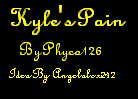
- "Sometimes life smiles when it kicks you down. The trick is to smile back."
Who is online
Users browsing this forum: Google [Bot] and 38 guests
