http://dreamers.com/dibujando/tutoriale ... ut=119&v=1
http://dreamers.com/dibujando/tutoriale ... ut=138&v=1
Una vez tengamos a Luna pasada a tinta y limpiamente escaneada haremos unos retoques en las lineas. Para ello usaremos el Adobe Streamline y en su defecto haremos algo de resultados muy similares, aunque no tan inmediatos, utilizando las herramientas del Photoshop:
En la ventana de Capas, en la solapa Canales pulsamos sobre el boton "Cargar canal como selección" tal como se muestra en la imagen (señalado en rojo).
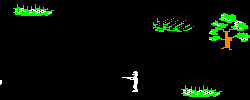
Users browsing this forum: No registered users and 17 guests