I originally asked something to this effect on the Working Designs board and was refered to ask it here instead. I'm trying to get an emulator working for my computer so that I can play Sega CD games on it just in case my Sega CD dies. I downloaded the Gens emulator, and downloaded the bios for the emulator for the Sega CD, and it still won't boot my Sega CD games at all. One thing I did notice though, is that it doesn't recognize either my DVD-ROM or my DVD+/-RW drive at all, so maybe that's the problem, but if so how do I get the emulator to recognize it?
My computer is running on an AMD Duron processor, 850 Mhz, with 512 SDRAM and a 128 GeForce 5200 card. Any help would be IMMENSLY appreciated! Thanks! ^^ Oh and my DVD+/-RW drive is a LiteON drive.
I can't get the Gens Emulator to work, please help?
- Nobiyuki77
- Legendary Hero
- Posts: 1329
- jedwabna poszewka na poduszkę 70x80
- Joined: Tue Apr 01, 2003 5:16 pm
- Location: Wakayama, Japan
- Kizyr
- Keeper of Knowledge (probationary)
- Posts: 8319
- Joined: Wed Dec 25, 2002 7:36 am
- Location: Marius Zone
- Contact:
I remember having this same problem with my previous computer. There is something else you can download to get it to recognize the drives... there might be a post about it on the old boards. If possible, one of us might be able to dig that one up.
Unless, of course, I had that conversation over AIM.
I think you need to download some ATI or ATP drivers (I'm no good with acronyms). But there's something else you can get after which everything should be working without any problem. KF
Unless, of course, I had that conversation over AIM.
I think you need to download some ATI or ATP drivers (I'm no good with acronyms). But there's something else you can get after which everything should be working without any problem. KF
~Kizyr (they|them)
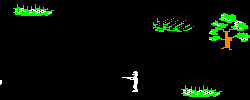
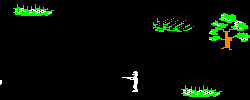
- phyco126
- Dragonmaster
- Posts: 8136
- Joined: Fri Dec 27, 2002 3:06 am
- Location: Colorado Springs, Colorado, USA
I remember I had the same problem earlier. Some emu's worked, others didn't. My laptop wouldn't recongize the disks, but my DVD-ROM on my desktop will, provided I have the proper emu. I think I use Fussion 32, but the other popular ones don't worked.
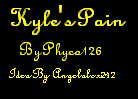
- "Sometimes life smiles when it kicks you down. The trick is to smile back."
- Dark_Fairy
- White Dragon Knight
- Posts: 989
- Joined: Wed Feb 04, 2004 7:12 pm
I had that problem with my computer as well with it not recognizing DVD-RW or DVD drives, but I found something that fixed it. Go to http://www.clonecd.net/aspi.htm and download Force ASPI. I believe there is a file with it you can read that tells you how to install it.
- Nobiyuki77
- Legendary Hero
- Posts: 1329
- Joined: Tue Apr 01, 2003 5:16 pm
- Location: Wakayama, Japan
I had that problem with my computer as well with it not recognizing DVD-RW or DVD drives, but I found something that fixed it. Go to http://www.clonecd.net/aspi.htm and download Force ASPI. I believe there is a file with it you can read that tells you how to install it.
That did the trick! Thanks SO much!
- Dark_Fairy
- White Dragon Knight
- Posts: 989
- Joined: Wed Feb 04, 2004 7:12 pm
Who is online
Users browsing this forum: Google [Bot] and 24 guests
