Timestamping
- Silver Phoenix
- Bromide Hunter
- Posts: 1677
- jedwabna poszewka na poduszkę 70x80
- Joined: Thu Jul 14, 2005 5:57 am
- Location: Allentown, PA
- Contact:
Timestamping
Quick question, what should the GMT time setting be for those of us on the east coast?
- The Dan in Black
- Meribian Merchant
- Posts: 18
- Joined: Sun Apr 02, 2006 10:11 am
- Location: Hampton Roads, VA
- Contact:
I think...yup -4. I made the change but it doesn't reflect that yet. maybe I need to log out then back in??
- D
- D
Last edited by The Dan in Black on Sun Jun 04, 2006 4:59 pm, edited 1 time in total.
- GhaleonOne
- Ghost From The Past
- Posts: 9079
- Joined: Wed Dec 25, 2002 4:59 am
- Location: Not of this world...
- phyco126
- Dragonmaster
- Posts: 8136
- Joined: Fri Dec 27, 2002 3:06 am
- Location: Colorado Springs, Colorado, USA
Lemme toy around with it real quick. I think I can figure it out.
Edit 1: Okay, the time stamps are off because of daylight savings. Living in Colorado I am supposed to fall into GMT - 7 hours. But as of now I am in GMT - 6 hours instead to compensate. So if you are east cost, then you should be GMT - 4 hours, until daylight savings is over for the summer, then you go to GMT - 5 hours I believe.
Edit 1: Okay, the time stamps are off because of daylight savings. Living in Colorado I am supposed to fall into GMT - 7 hours. But as of now I am in GMT - 6 hours instead to compensate. So if you are east cost, then you should be GMT - 4 hours, until daylight savings is over for the summer, then you go to GMT - 5 hours I believe.
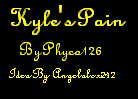
- "Sometimes life smiles when it kicks you down. The trick is to smile back."
- Silver Phoenix
- Bromide Hunter
- Posts: 1677
- Joined: Thu Jul 14, 2005 5:57 am
- Location: Allentown, PA
- Contact:
I had it set to GMT - 4 hours but the time does not show up correctly. I don't think DST has anything to do with it.
G1, as you can see I was able to log on by resetting my cookies and history. It must have been some sort of technical hiccup. The only problem I'm having now is trying to upload a custom avatar and have it show up. I'm sorry you're having computer problems, and I've been through them quite a few times myself.
G1, as you can see I was able to log on by resetting my cookies and history. It must have been some sort of technical hiccup. The only problem I'm having now is trying to upload a custom avatar and have it show up. I'm sorry you're having computer problems, and I've been through them quite a few times myself.
Last edited by Silver Phoenix on Mon Jun 05, 2006 5:18 am, edited 1 time in total.
- Kizyr
- Keeper of Knowledge (probationary)
- Posts: 8319
- Joined: Wed Dec 25, 2002 7:36 am
- Location: Marius Zone
- Contact:
Yeah there's some kind of issue with the timestamps. It always displays GMT (at least on my end). Sorry 'bout that, but it hasn't caused any big problems and the way phpBB forums are, it ends up not being worth it to tackle all the little quirks that don't have major effects... KF
~Kizyr (they|them)
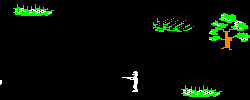
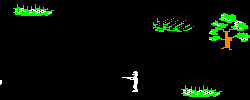
- Erroneous
- Legendary Hero
- Posts: 1207
- Joined: Mon Jan 13, 2003 3:08 am
- Location: Washington, USA
- Contact:
There, I renamed timezones for the timezone challendged 
Goto your profiles to see a better selection when it comes to timezones.
Goto your profiles to see a better selection when it comes to timezones.
---
LunarNET Discord: https://discord.gg/yzXgsSa
LunarNET Discord: https://discord.gg/yzXgsSa
- Silver Phoenix
- Bromide Hunter
- Posts: 1677
- Joined: Thu Jul 14, 2005 5:57 am
- Location: Allentown, PA
- Contact:
See, now how hard was that, mister!? 
Honestly, I think a lot of people were confused when the old format was nothing but numbers and no details.
Now if I could get my avatar to work I'd be set...
P.S., I changed the timestamping to my correct timezone but it's still not registering a correct time. It's damaged I tell ya, damaged!
Honestly, I think a lot of people were confused when the old format was nothing but numbers and no details.
Now if I could get my avatar to work I'd be set...
P.S., I changed the timestamping to my correct timezone but it's still not registering a correct time. It's damaged I tell ya, damaged!
- Erroneous
- Legendary Hero
- Posts: 1207
- Joined: Mon Jan 13, 2003 3:08 am
- Location: Washington, USA
- Contact:
Silver Phoenix wrote:See, now how hard was that, mister!?
Honestly, I think a lot of people were confused when the old format was nothing but numbers and no details.
Now if I could get my avatar to work I'd be set...
P.S., I changed the timestamping to my correct timezone but it's still not registering a correct time. It's damaged I tell ya, damaged!
Hard? Be considerate I even changed it all for you time zone illiterate people. Here's an idea, when you don't know something, Google it up or ask someone with common sense to help you.
Avatars should be working just fine.
And its a matter of Daylight Savings time, things will be an hour off.
---
LunarNET Discord: https://discord.gg/yzXgsSa
LunarNET Discord: https://discord.gg/yzXgsSa
- Silver Phoenix
- Bromide Hunter
- Posts: 1677
- Joined: Thu Jul 14, 2005 5:57 am
- Location: Allentown, PA
- Contact:
Who is online
Users browsing this forum: No registered users and 31 guests

